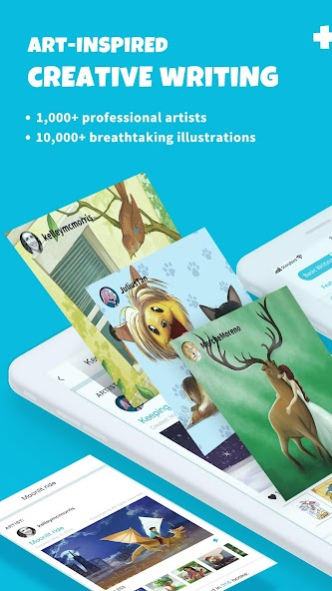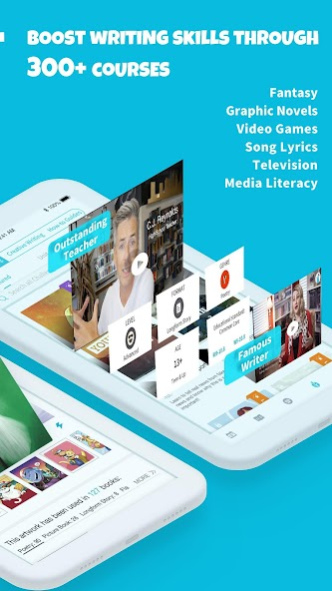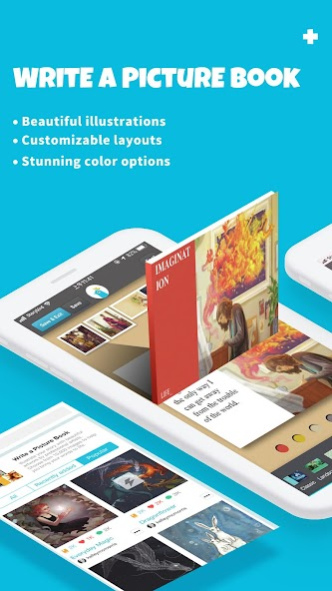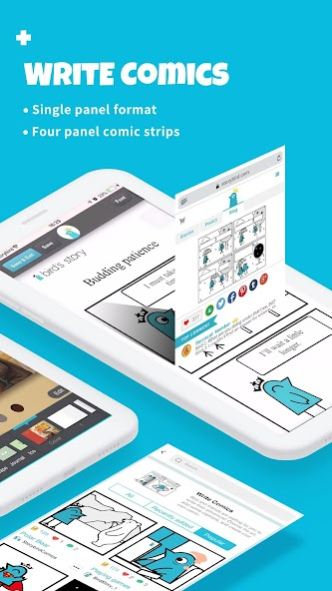Storybird 1.0.4
Continue to app
Free Version
Publisher Description
Storybird lets anyone make visual stories in seconds. We curate artwork from illustrators around the world and inspire writers of any age to turn those images into original stories.
It's a simple idea that has attracted millions of writers, readers, and artists to our platform. Families and friends, teachers and students, and amateurs and professionals have created more than 30 million stories—making Storybird one of the world's largest storytelling communities.
How it works:
1. Boost your writing skills: Storybird’s writing curriculum offers 300+ lessons, quizzes, and writing prompts created by experienced educators and expert authors.
2. Explore your creativity: Choose from multiple writing formats, from comics to picture books to poetry to longform. Start with a challenge for ready-made inspiration.
3. Global Community: 9 million writers in more than 100 countries around the world use Storybird to tell their stories. Read the best writers and get inspired.
4. Get inspired: Here at Storybird we have over 1,000 outstanding artists from all over the world contributing more than 10,000 breathtaking illustrations that you can use for inspiration or incorporate into your story to help make your vision a reality.
5. Publish your work: Ready to share your words with the world? Submit your stories to get expert feedback from teachers, professional editors, and authors.
About Storybird
Storybird is a free app for Android published in the Teaching & Training Tools list of apps, part of Education.
The company that develops Storybird is Storybird Corp. The latest version released by its developer is 1.0.4.
To install Storybird on your Android device, just click the green Continue To App button above to start the installation process. The app is listed on our website since 2023-08-22 and was downloaded 44 times. We have already checked if the download link is safe, however for your own protection we recommend that you scan the downloaded app with your antivirus. Your antivirus may detect the Storybird as malware as malware if the download link to com.magikid.storybird is broken.
How to install Storybird on your Android device:
- Click on the Continue To App button on our website. This will redirect you to Google Play.
- Once the Storybird is shown in the Google Play listing of your Android device, you can start its download and installation. Tap on the Install button located below the search bar and to the right of the app icon.
- A pop-up window with the permissions required by Storybird will be shown. Click on Accept to continue the process.
- Storybird will be downloaded onto your device, displaying a progress. Once the download completes, the installation will start and you'll get a notification after the installation is finished.